Hello World
If you followed this week's instructions and have installed Xcode correctly, you should be able to run a simple 'Hello World' application.
This is a screenshot of the application running in the simulator, with the Xcode project in the background:
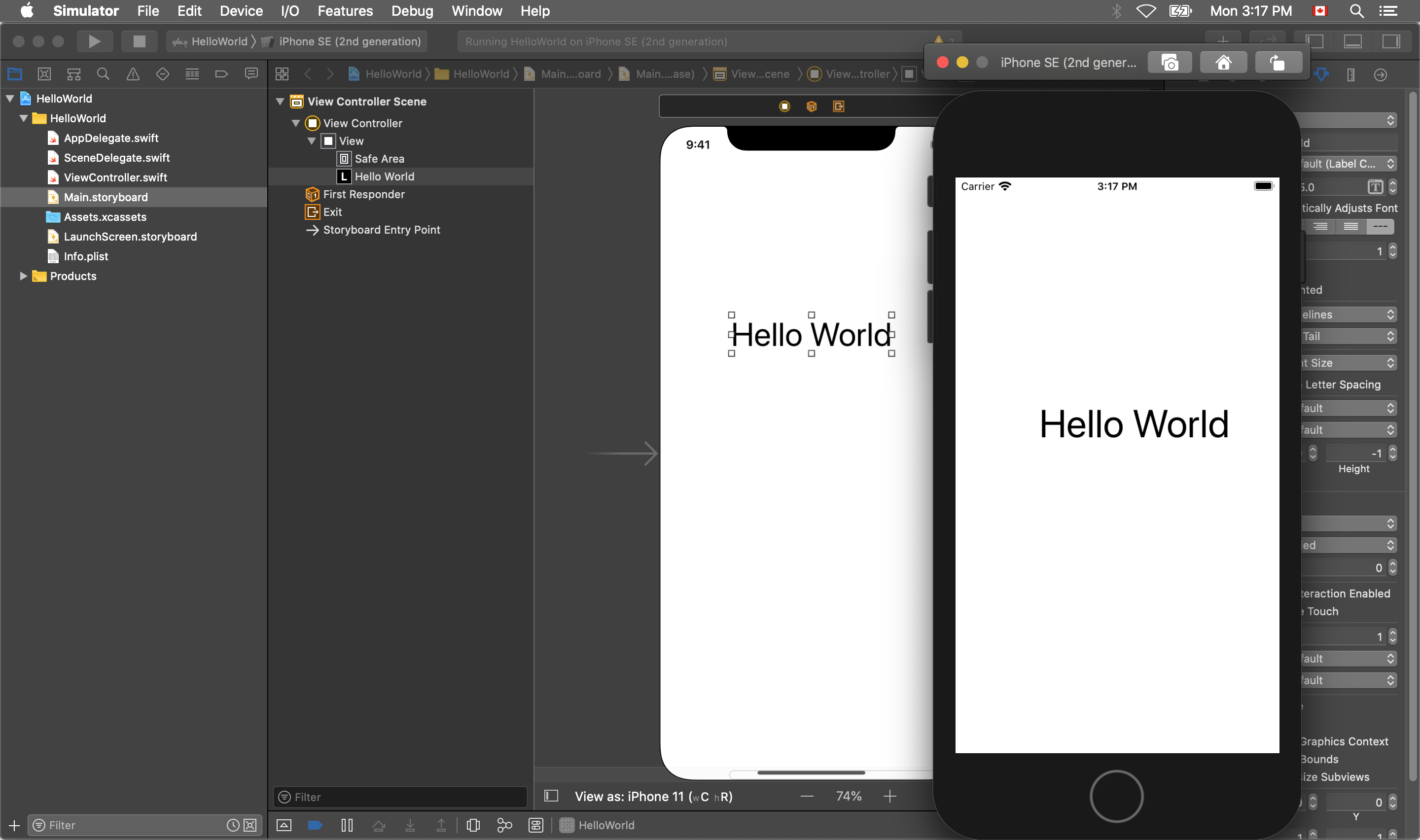
To run the application: Download the HelloWorld project here, unzip it and double-click on the .xcodeproj file to open it in Xcode. From the toolbar, press the run/play button.
NOTE
The first time you run the iOS simulator, it may take a while to load.